After I installed Ubuntu 13.10 on my old Fujitsu Siemens Esprimo Mobile laptop I could connect to my Wifi router but not connect to the internet.
The solution was hard to find but easy to fix.
1. Open up System settings and go to Network.
2. Go to wireless and select your Wifi network.
3. Select settings and go to the IPv6 Settings tab and disable IPv6(Method: ignore).
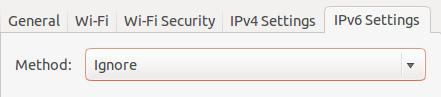
This works for me. IPv6 is the future but not for this vintage laptop!